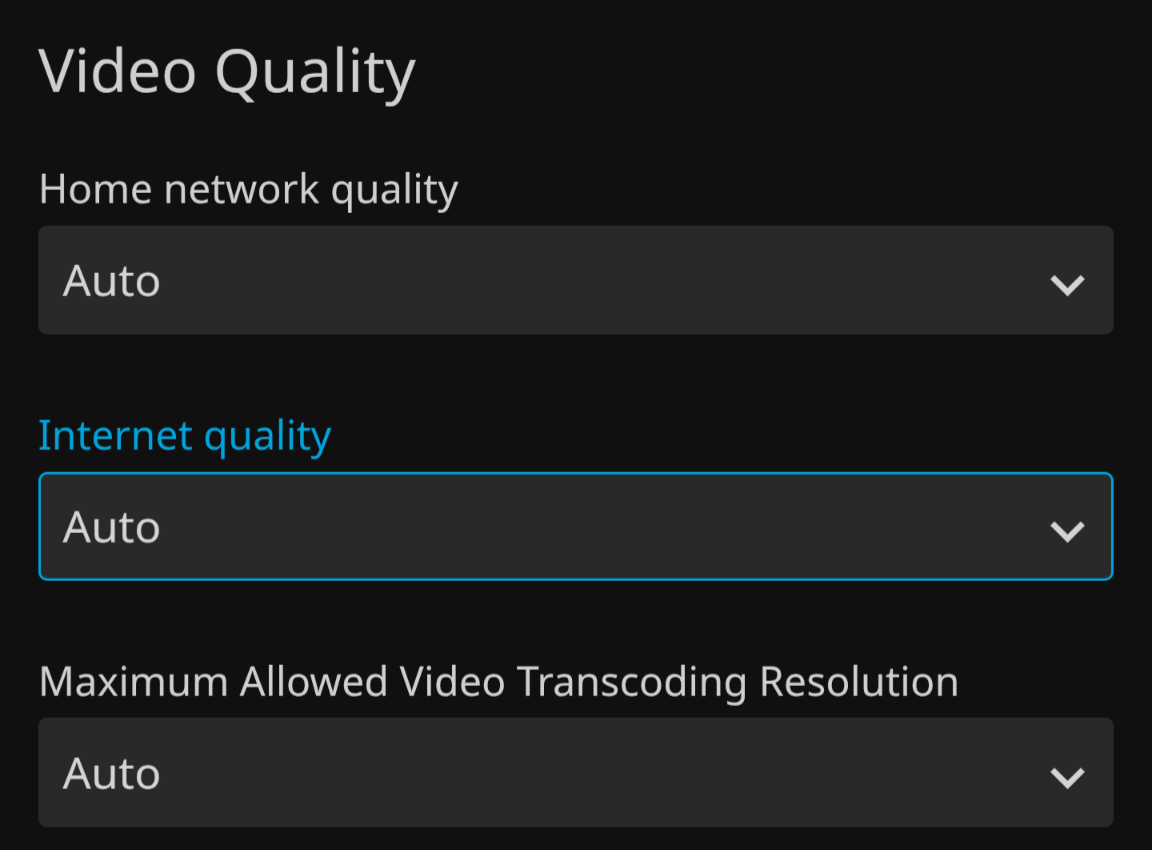Jellyfin App
This app is available on the Play-store, and on the Apple App Store.
After installing, the app will ask for a Server Address. in this line you will put the server address supplied by the Admin.
https://ymir2.brimir-media3.com
It will also ask for a Username and password
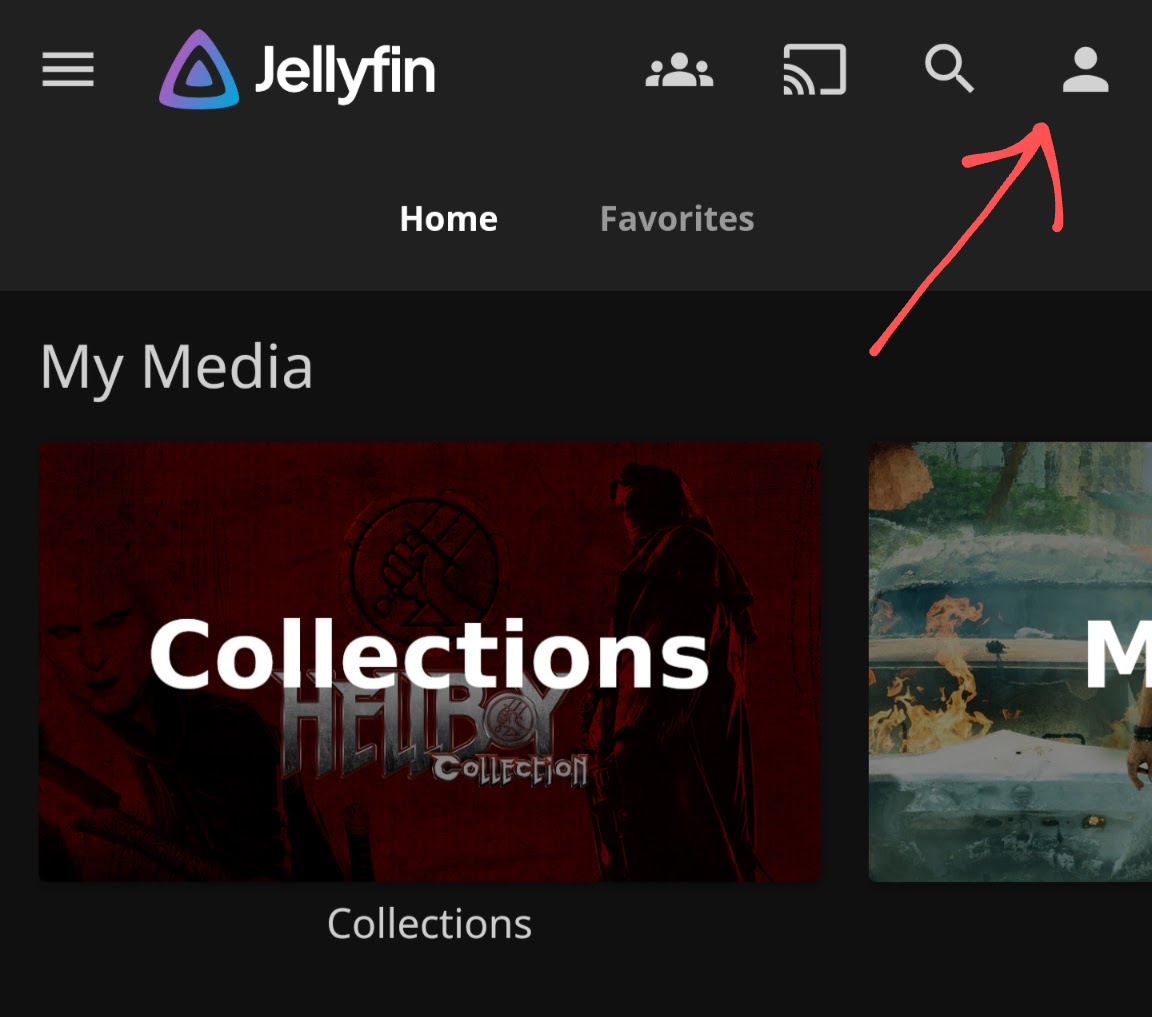
How to Change your Password and Profile Picture
After your logged in, press on your profile picture in the upper right hand corner
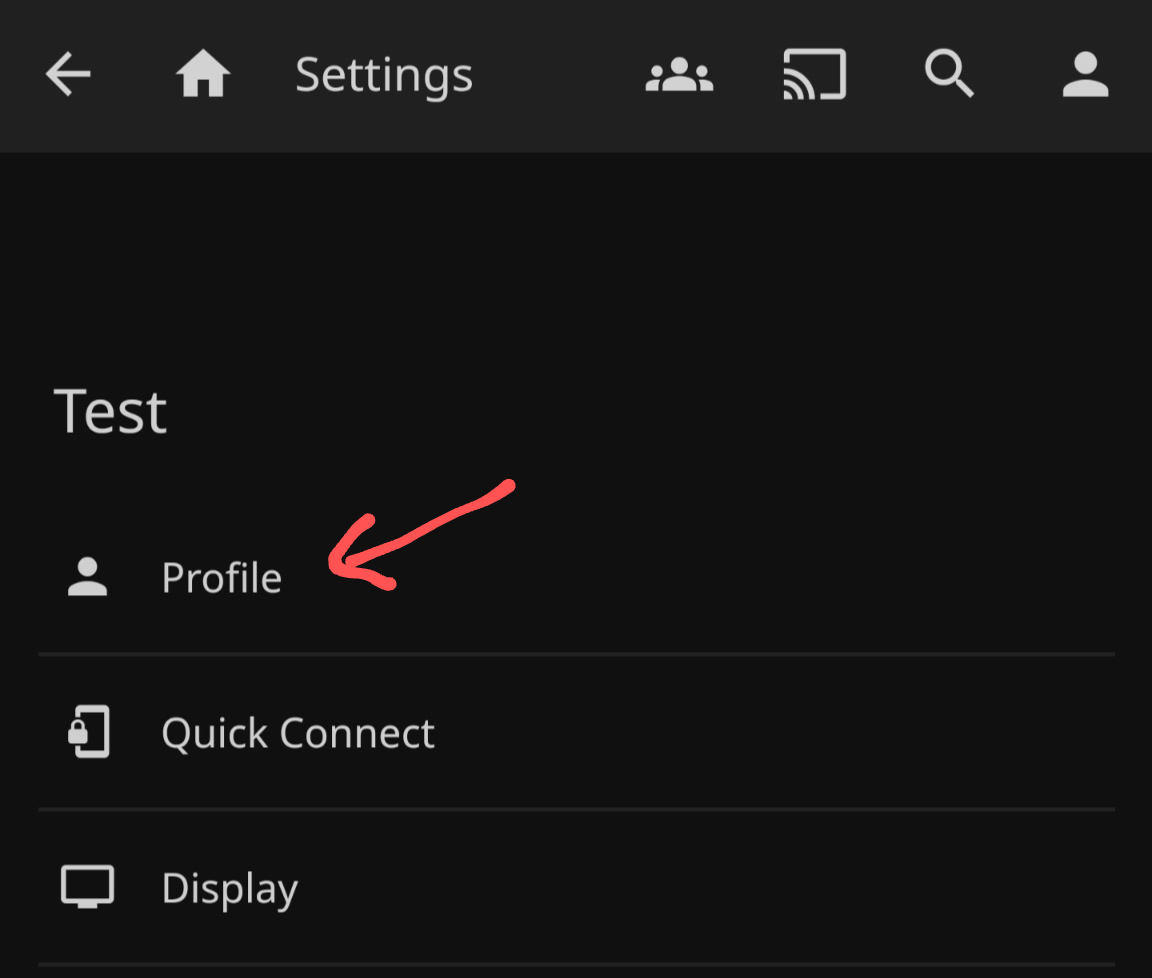
Press on Profile
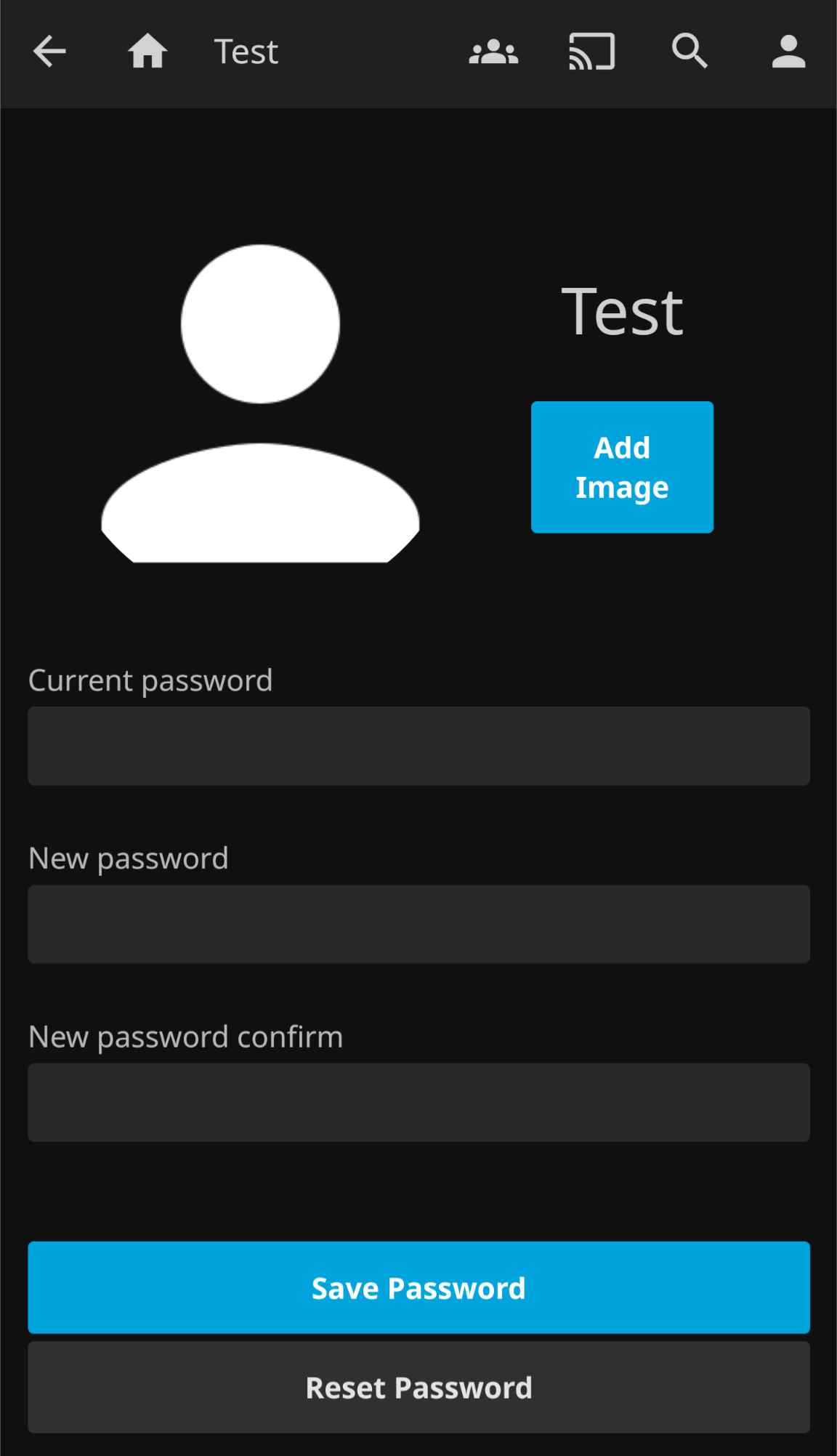
From here you can change/update your profile picture and your password
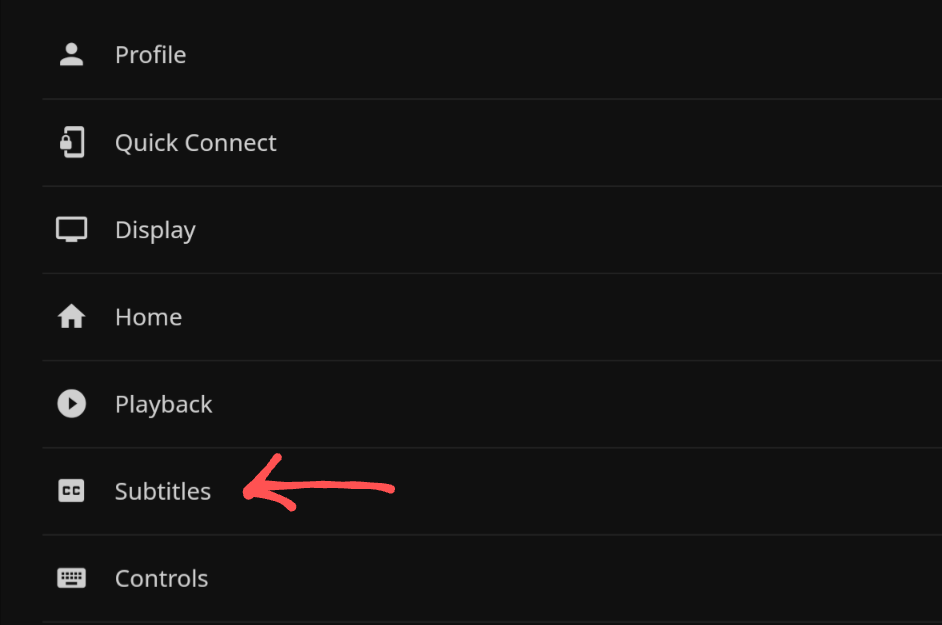
Subtitles
From the same settings menu as for setting Password/Profile Picture, you can change the Subtitles.
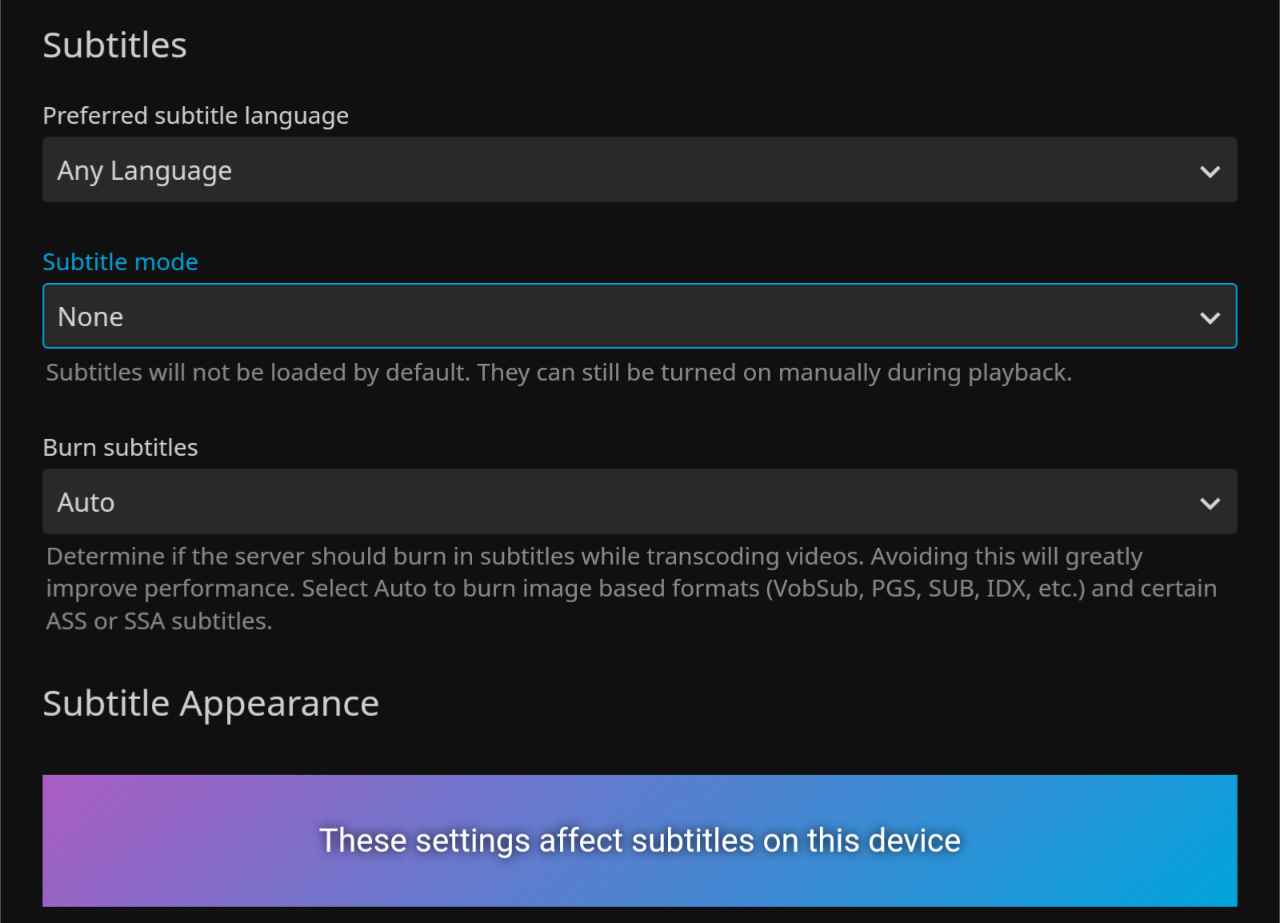
From here you can change the default of the subtitle language. Or change the "mode"
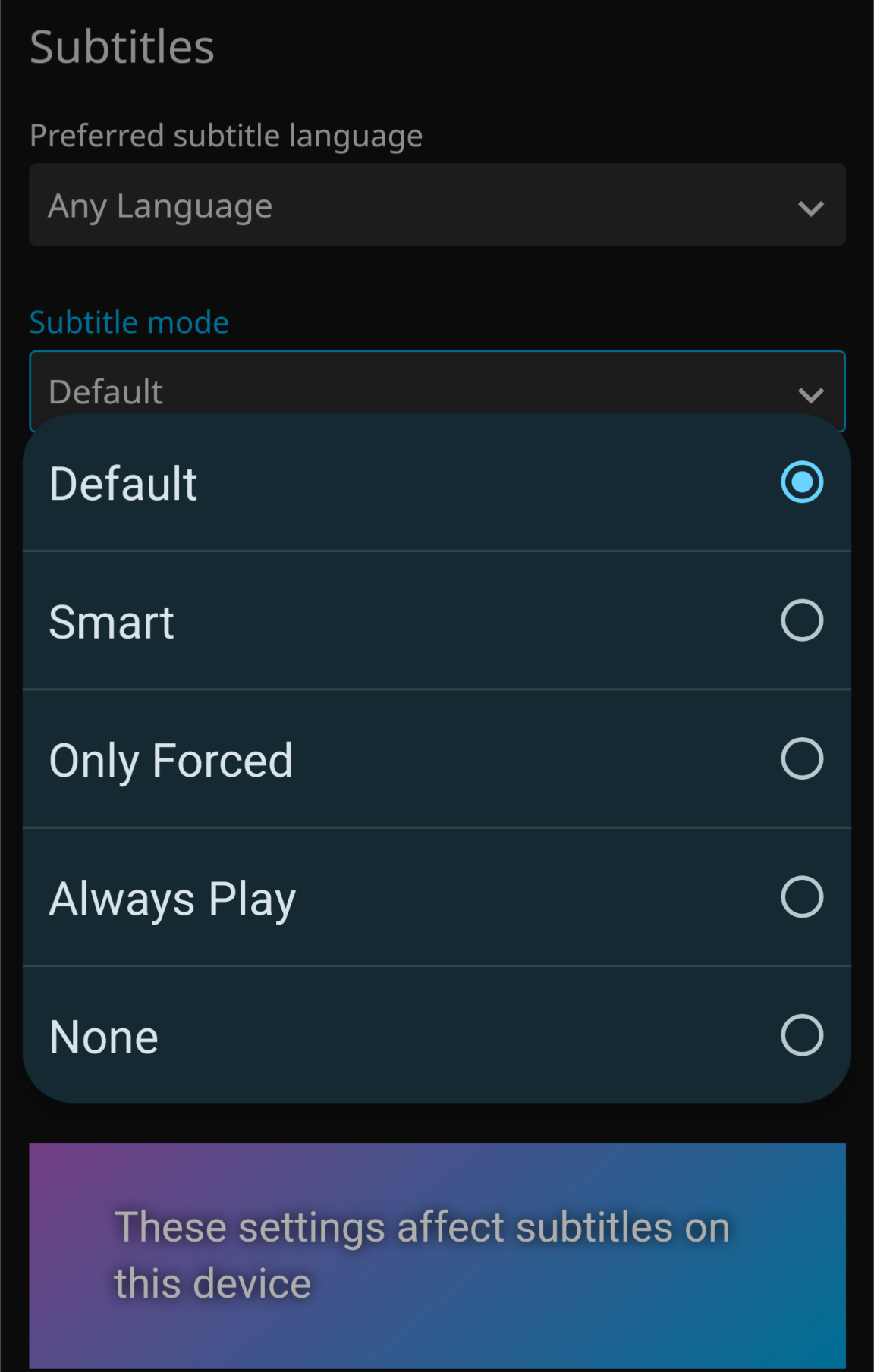
Default is Subtitles always on and on and "Any Language", you should move this to either English or Spanish. These are the only two languages of subs that i have downloaded. If you need another language, let me know. But for ease of viewing, I suggest "None", and only turn them on while watching if they are needed. Then go to the bottom of the page and press save.
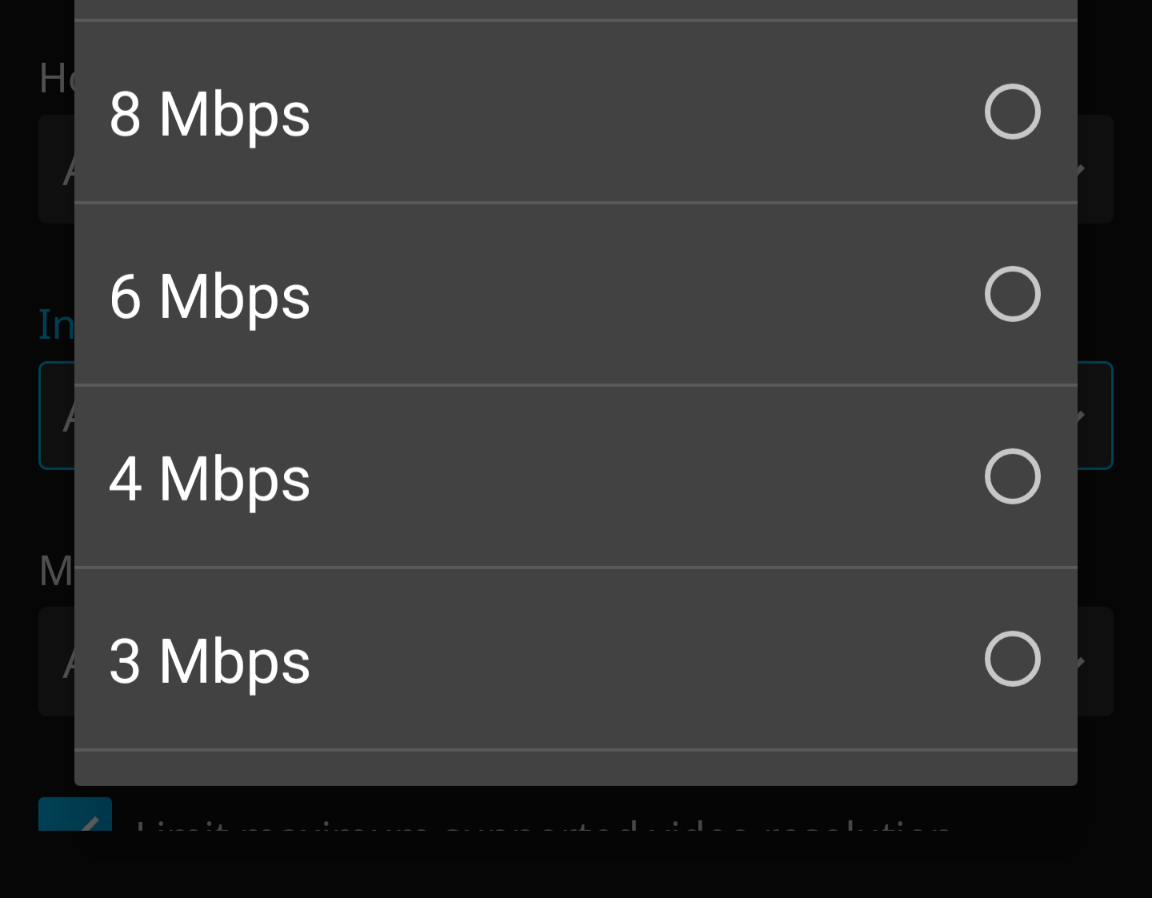
Reduce the Internet Qualitiy to a bandwidth that your internet connection supports.
Then go to the bottom of the page in your client and press "Save"